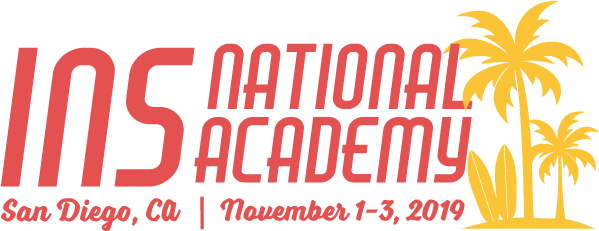
Learning Center
FAQs
- How do I log into the Credit Claiming Center?
- What are the recommended browsers and internet setting for this site?
- Can I get contact hours and CRNI® recertification units for the sessions I attend?
- I attended an eligible session—how do I receive contact hours and CRNI® recertification units (RUs)?
- How do I get my certificate?
- Can I provide feedback on the meeting?
- Whom do I contact if I still have questions?
How do I log into the Credit Claiming Center?
If you’re already an INS member or have an account in the LEARNING CENTER, log in with your username and password. If you’re new to INS and the LEARNING CENTER, please come visit us at the registration desk located in the Charles Street lobby.
What are the recommended browsers and internet setting for this site?
It is recommended that you use a PC with Windows and the most current versions of Google Chrome, Mozilla Firefox, or Microsoft Edge. If you are using a Mac, please use the current Safari web browser. Also, please make sure you do not have pop-ups disabled in your internet browser settings.
Can I get contact hours and CRNI® recertification units for the sessions I attend?
Contact hours and CRNI® recertification units are only available for sessions in which this is specifically stated. Please note that contact hours are not available for the daybreak or evening symposia.
I attended an eligible session—how do I receive contact hours and CRNI® recertification units (RUs)?
On the CONFERENCE HOME page, hover over the day you are looking for and click on the BROWSE SESSIONS button (alternately, you can click on the SESSIONS tab at the top of the page). You will see a list of sessions; click on the one you attended and complete the brief evaluation. Once you complete the evaluation, your certificate will be automatically generated. The CONFERENCE HOME page will show you, in real time, how many contact hours and RUs you have received.
How do I get my certificate?
The certificate information is located on the bottom of the CONFERENCE HOME page. Your earned contact hours and RUs will be displayed. Once you’ve completed all your session evaluations from the conference, click on VIEW CERTIFICATE and you will be able to print it at your leisure. The VIEW TRANSCRIPT button will give you an itemized list of the sessions you attended, along with contact hours. Please note that RUs do not show up on the transcript, but they will show up on the certificate.
Can I provide feedback on the meeting?
Please! Simply click on the START SURVEY button the bottom of the CONFERENCE HOME page.
Whom do I contact if I still have questions?
Ask us at the registration desk! You can also send an e-mail to ins@commpartners.com. For questions about your INS membership/ account or content questions, e-mail elevate@ins1.org.
| Access Date | Quiz Result | Score | Actions |
|---|